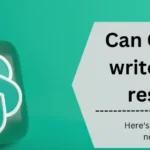The Link Reader in ChatGPT is a Plugin designed to enhance functionality by summarizing, interpreting, translating, and analyzing website content. To use the Link Reader, install it from the ChatGPT Plugin Store and activate it with specific keywords or phrases.
This feature is exclusive to ChatGPT Plus users, offering a great solution to access and interpret web content after the built-in web browser was disabled.
In this article, we’ll discuss the Link Reader Plugin, its benefits, limitations, and more. So without further ado, let’s get started.
Table of Contents
What Is Link Reader ChatGPT Plugin?
The Link Reader ChatGPT Plugin is an external tool for seamless integration with the GPT language model. Its main function is to actively read and extract information from diverse sources like web pages, PDFs, Word documents, and other file formats.
The Link Reader functions as a helpful guide to summarize or get quick information about any particular link or webpage. It gives users a clear and concise summary of the material in addition to retrieving, analyzing, and summarizing the data.
Once the Plugin is installed and activated, it automatically extracts relevant information from provided links. Let’s dive into the benefits and limitations of using the Link Reader ChatGPT Plugin.
Benefits Of Using Link Reader ChatGPT Plugin

The Link Reader ChatGPT Plugin is a valuable tool for simplifying information by making it accessible, appealing, and customizable for users navigating the landscape of online content.
There are several benefits of using the Link Reader plugin:
- The Link Reader plugin offers a seamless experience by eliminating the need for users to switch between tabs or devices. It allows them to stay within the ChatGPT conversation while the AI reads and summarizes online content.
- Users can benefit from improved comprehension and retention as the Plugin provides concise and clear summaries of complex or lengthy content. This is particularly helpful for extracting information from various sources like news articles, blog posts, or academic papers.
- The Plugin assists users in quickly extracting essential information from online sources. It proves handy when dealing with dense, technical, or verbose content, ensuring users grasp the main points and stay aware of the details.
- Users can customize the length and language of the summary generated by the Plugin. This ensures the information is tailored to their preferences and needs, enhancing the overall user experience.
If you are interested in specifically reading PDFs you can check out the Ask Your PDF plugin in ChatGPT. Along with this, you can also install the Prompt Perfect Plugin to generate the best prompts for you.
How To Install Link Reader In ChatGPT?
If you want to enable the Link Reader Plugin in ChatGPT, it is essential to have a ChatGPT Plus subscription. ChatGPT Plus users can access experimental Beta Features, including web browsing and Plugins.
The Link Reader Plugin, currently in Beta, is a third-party application that integrates with ChatGPT to read the content of different links. To install the Link Reader Plugin in ChatGPT, follow the steps given below:
Step 1: Open ChatGPT and sign in to your account.
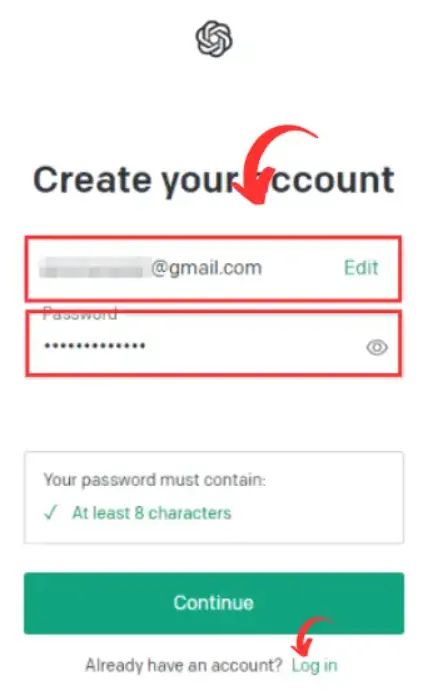
Step 2: Navigate to Settings and enable Plugins in the Beta Features section.
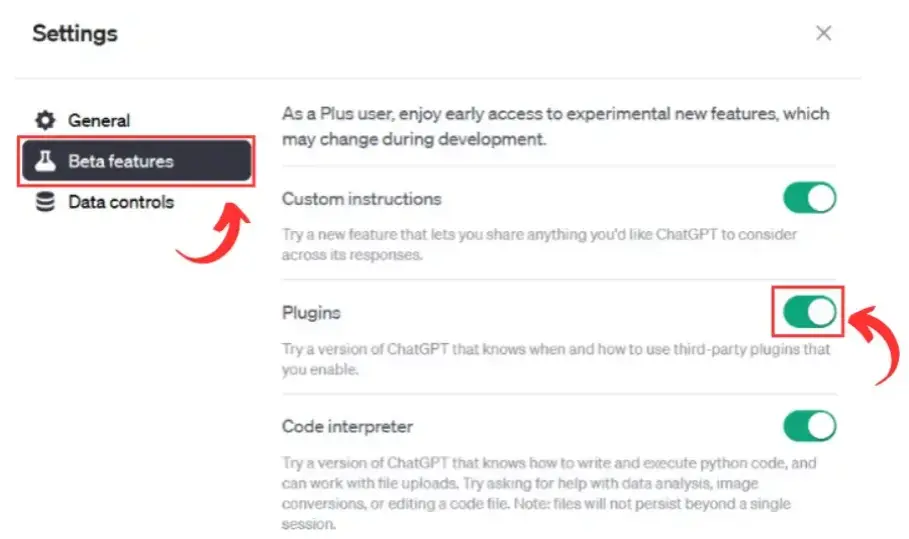
Step 3: Start a new chat, selecting the GPT-4 model.
Step 4: Visit the Plugin Store and install the Link Reader Plugin.
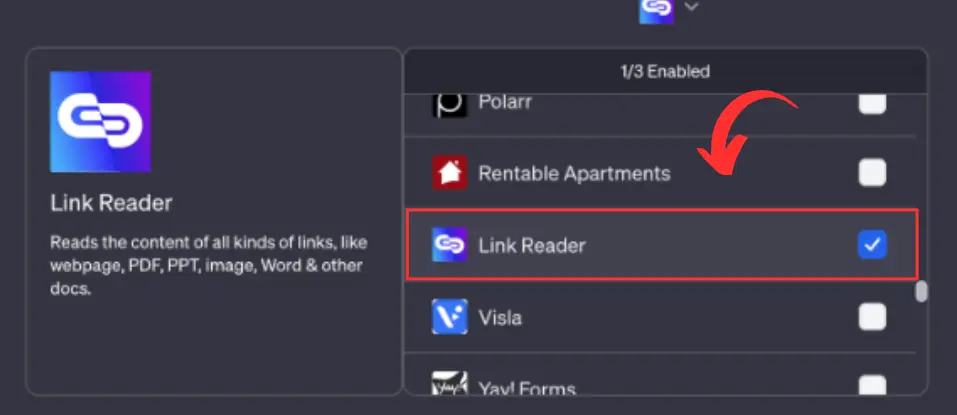
Step 5: The Plugin is now ready for use within ChatGPT.
That’s it. These steps can help you seamlessly install the Link Reader Plugin in ChatGPT.
How To Use Link Reader In ChatGPT?
Using the Link Reader Plugin in ChatGPT allows you to extract information from various sources such as webpages, PDFs, PPTs, images, Word documents, and more.
To integrate and use the Link Reader plugin into your ChatGPT, follow the steps given below:
Step 1. Activate the Plugin
Start by activating the Link Reader Plugin through specific phrases in your conversation with ChatGPT.
For example, if you want to translate text from a link, use phrases like “Translate the contents from this link” followed by the link.
Other prompts like “summarize,” “interpret,” “read,” and “analyze” can also initiate the Plugin.
Step 2. Provide The Link
Once the Plugin is activated, input the URL of the resource you want ChatGPT to comprehend.
This link could be a PDF document, PowerPoint presentation, Word file, or other compatible formats.
Step 3. Await The Response
Allow the Link Reader Plugin to process the information from the provided URL and phrases.
ChatGPT will then receive and assimilate the gathered information and then display the relevant responses to your queries.
Some Examples Of Using The Link Reader ChatGPT Plugin
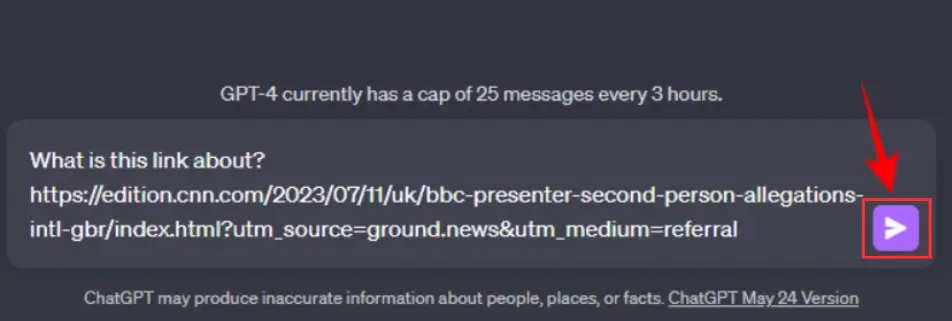
Here are some examples of how you can use the Link Reader plugin efficiently.
- “I’m exploring mindfulness practices. Can you recommend articles or resources to guide me in understanding and incorporating mindfulness into my daily routine? [LINK]”
- “I have a presentation on space exploration. Can you help me gather reliable sources and articles about recent advancements in space technology? [LINK]”
- “I’m curious about the impact of social media on mental health. Can you find and summarize key findings from research articles on this topic? [LINK]”
- “I’m planning a trip to Japan to learn about its culture. Can you suggest articles or blogs that delve into Japanese customs and traditions? [LINK]”
- “I’m a literature student working on a paper about existentialism. Can you assist me in finding relevant philosophical articles or essays? [LINK]”
- “I’m preparing for a job interview in finance. Could you compile articles or tips on the latest trends and insights in the financial industry? [LINK]”
- “I’m a fashion design student seeking inspiration. Can you recommend articles or sources covering emerging fashion trends and design innovations? [LINK]”
What Are The Use Cases Of Link Reader Plugin?
The Link Reader Plugin serves various purposes by extracting and using information from URLs. Here are some notable use cases:
Content Summarization
Efficiently condense lengthy articles and blog posts by providing the Plugin with the respective URL.
It can distill the essential parts, saving users time and offering a concise overview.
Report Analysis
The Link Reader Plugin is designed for the analysis of reports within PDF or Word documents. It extends its capability to scrutinize extensive reports, offering enhanced insights.
Additionally, it can extract information from PowerPoint presentations, presenting concise summaries of the slides.
Texts Translation
Incorporate language translation capabilities into the Link Reader Plugin ChatGPT.
Users can seamlessly translate content from various languages found on linked websites, enhancing accessibility for those encountering foreign texts.
Research Papers Interpretation
For those grappling with the complexity of scientific papers, the Link Reader Plugin can break down content into more understandable segments.
It facilitates the comparison of different research links and aids in discovering new information.
Contents Narration
For users who prefer auditory information consumption, the Plugin offers the ability to read out content.
This feature is particularly beneficial for individuals with visual impairments or other disabilities. It aligns with accessibility standards, making online content more inclusive.
Important Note: The Link Reader Plugin is designed to respect content access restrictions, avoiding websites with restricted access or integrated paywalls.
Its functionality extends across summarization, interpretation, analysis, translation, and auditory content delivery, offering a versatile tool for users seeking to navigate and comprehend diverse online information.
Limitations Of Using Link Reader ChatGPT Plugin

Although the Link Reader plugin serves as an excellent one for summarizing, reading, or getting a gist of any link, it has its own limitations.
- Limited Access: The Link Reader plugin cannot access or interpret content from password-secured or restricted-access resources like private Facebook posts or Docs unless explicit permissions are granted.
- Privacy Adherence: The Plugin respects user privacy and complies with legal norms, ensuring that it operates within the boundaries of authorized content.
- Source Content Quality Dependency: The summarization capability of Link Reader relies on the quality of the source content. Poorly written or structured articles may result in less clear or concise summarizations.
Link Reader Plugin (FAQs)
How do I use the Link Reader ChatGPT Plugin?
To use the Link Reader ChatGPT Plugin, simply insert the URL of the digital resource you’re interested in and specify your inquiry. The Plugin will handle the further process.
What is the speed of the Link Reader ChatGPT plugin?
The Plugin can rapidly read and summarize online content in seconds, with the processing time influenced by the content’s length and complexity. Users can request a shorter summary for quicker results.
What kinds of content can the Link Reader ChatGPT Plugin process?
The Link Reader ChatGPT plugin is a versatile tool capable of processing different types of content, such as:
- Reading web pages,
- PowerPoint presentations,
- PDF-format academic papers,
- YouTube video descriptions,
- And even perform OCR on images to extract and read text.
Is the link Reader ChatGPT Plugin suitable for academic research?
The Plugin helps students and researchers summarize academic papers, articles, and more, which makes it an excellent tool for academic research.
Does Link Reader ChatGPT Plugin assist with professional documents?
Yes. The Plugin is adept at summarizing business reports, market analyses, and PowerPoint presentations, facilitating a quick understanding of crucial points for work-related tasks.

Ankush Thakur is a part of the core team of writers at AIAncestor. He is highly passionate about staying updated with the latest technological advancements. Ankush is pursuing a bachelor’s degree in Computer Application (BCA) and working with AIAncestor as a technical content writer.