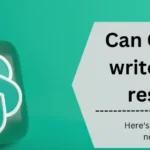Discover the convenience of the Expedia ChatGPT Plugin for seamless trip planning. Whether you’re a travel enthusiast or planning a vacation, this essential tool streamlines your experience by offering flight details, hotel reservations, and travel suggestions.
In this tutorial, we’ll guide you through the process of installing and how to use the Expedia ChatGPT Plugin, ensuring you make the most of its features.
Additionally, we’ll also cover using tips and prompt examples in case you face issues in using this plugin, providing you with all the essential information for a smooth experience.
Table of Contents
What Is Expedia Plugin ChatGPT?
The Expedia Plugin is a tool that integrates with ChatGPT, which helps users plan their trips by offering travel suggestions and booking tips.
For example: You are chatting with ChatGPT, and You ask about your next vacation. ChatGPT gives you advice on where to go, where to stay, and local spots to check out, all in a smooth conversation. This plugin makes travel planning super easy and user-friendly.
Expedia Plugin is a big deal for the travel industry, making booking more efficient and personalized. It can make your trip planning simple, from the beginning to the end, by using the powerful GPT-4 language model.
However, there are several other efficient ChatGPT plugins that you must know about including the Prompt Perfect Plugin which lets you create the perfect prompts for ChatGPT. We also have a complete guide on how to use ChatGPT plugins efficiently and without hassle.
How Does Expedia Plugin Work With ChatGPT?
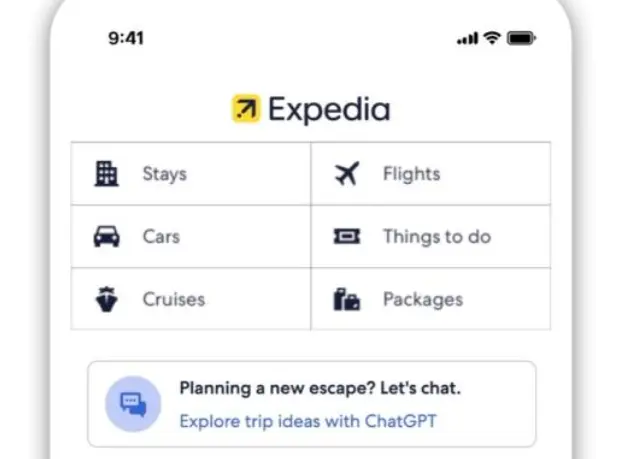
ChatGPT communicates with Expedia to assist users in finding suitable hotels and flights. When someone asks for hotel recommendations in a specific city near a particular area, ChatGPT understands the request and interacts with Expedia to provide three to five relevant suggestions.
These suggestions come with clickable links, directing users to Expedia’s platform for more information and booking. Similarly, if a user seeks a non-stop flight between two cities in September, ChatGPT swiftly checks Expedia’s offerings and presents a detailed flight recommendation.
This includes travel details, ticket prices, and a direct link for purchasing tickets. Additionally, the chatbot may suggest personalized accommodations and activities based on a couple of follow-up questions.
What Can You Do With The Expedia ChatGPT Plugin?

The Expedia Plugin integrates with ChatGPT to make travel planning easy. Here are some examples of what you can do with this handy plugin:
- Discover Romantic Retreats: Need a cozy hotel for a romantic getaway? Just let ChatGPT know the city; it’ll integrate with Expedia and fetch a list of top-rated, lovey-dovey hotels.
- Weekend Trip Ideas: Wondering what to do on a weekend trip? Expedia suggests popular activities, attractions, and landmarks for a fun-filled getaway.
- Book Flights With Ease: If you are planning a trip, this plugin can assist in finding and booking flights between two locations, giving you options and prices to choose from.
- Budget-Friendly Flights: If you’re looking for affordable flights, This ChatGPT plugin can find the cheapest options between two locations for the upcoming month, keeping your budget in mind.
- Road Trip Ready: Planning a road trip? With the help of Expedia Plugin, you can find the perfect rental car for your adventure, tailored to your preferences and needs.
- Family Fun: Traveling with the family? Expedia ChatGPT suggests family-friendly activities like theme parks, museums, and outdoor attractions in your chosen destination.
- Airport Car Rentals: Need a rental car from the airport? ChatGPT assists in locating rental car options available for pickup at your chosen airport, simplifying your travel plans.
- Resorts with Relaxation: Seeking a spa and pool combo? ChatGPT recommends resorts in your desired destination that ensure relaxation and leisure. For a dreamy honeymoon, it can recommend luxurious resorts in your desired destination, ensuring a romantic and memorable experience.
That’s all. With the Expedia ChatGPT Plugin, ChatGPT becomes your travel companion, offering valuable information, recommendations, and assistance to enhance your overall travel experience. Happy travels!
Tips to Use Expedia Plugin ChatGPT

The Expedia ChatGPT plugin helps you plan trips and find hotels using natural language and Expedia’s data. Here are some key points to take into consideration:
- People can easily use this plugin to plan vacations and get recommendations for specific cities.
- Search for plugins by category, name, and description in the ChatGPT database.
- Available to ChatGPT Plus subscribers; enable it in your account with tutorials for help.
- Find tutorials for trip planning with similar prompts.
- Get summarized information from Expedia, like star ratings and hotel details.
- Access important data like star and guest ratings, plus hotel descriptions, using the Expedia GPD plugin.
That’s all. To use the Expedia ChatGPT plugin, users need to be a ChatGPT Plus subscriber and enable it in their ChatGPT account, with tutorials below.
How Do I Use The Expedia ChatGPT Plugin?
Here are the steps on how to use the Expedia ChatGPT Plugin:
Step 1: To use the Expedia ChatGPT Plugin, start by accessing the ChatGPT website and logging into your account.
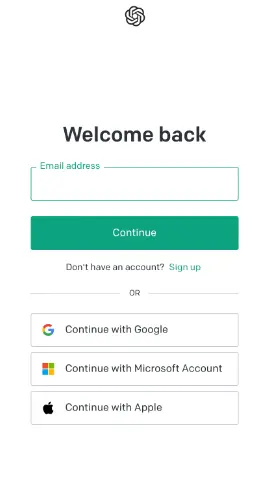
Step 2: Ensure that ChatGPT plugins are enabled in your account settings.
Step 3: From the model selector, opt for the GPT-4 model.
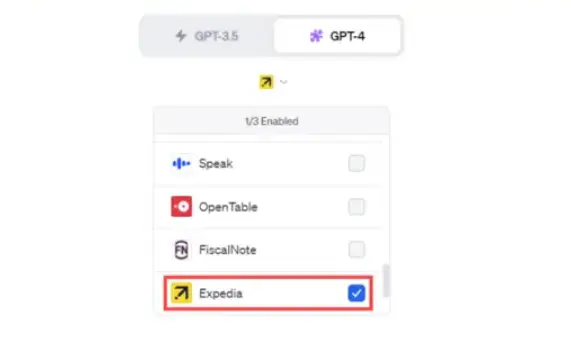
Step 4: Locate and click on the ChatGPT plugin icon, then select “Plugin Store.”
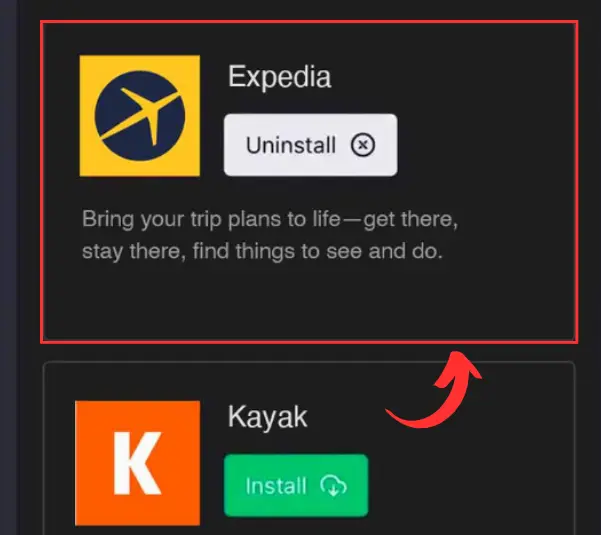
Step 5: Search for the Expedia ChatGPT Plugin in the store and initiate the installation process by clicking on ‘Install.’
Important Note: Remember that to use this plugin, you must use the GPT-4 model and have the plugin feature enabled. Also, remember that only three plugins can be active simultaneously.
That’s all. These steps help you seamlessly integrate the Expedia ChatGPT Plugin into your ChatGPT account, enhancing your interactions and support related to Expedia services.
Examples Of How To Use The Expedia ChatGPT Plugin
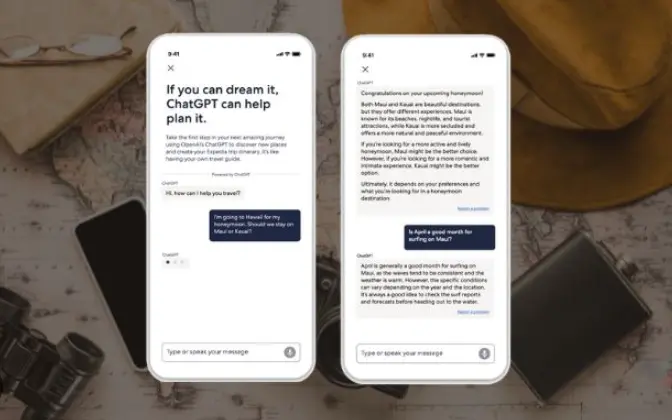
Here are some examples of how to use the Expedia ChatGPT Plugin for various travel needs:
1. For Flight Booking:
Effortlessly discover and reserve flights with detailed information on options, pricing, and availability. Here’s an example:
- “I have a business trip from Chicago to Hong Kong coming up. Can you help me in finding the most convenient and cost-effective flights on Expedia?”
- “Planning a last-minute getaway from London to Barcelona this weekend. What are the available flight options and prices on Expedia?”
2. For Hotel Reservations:
Seamlessly find and book hotels, comparing options based on preferences like location, price, or amenities. Here’s an example:
- “I’m attending a conference in Las Vegas. Could you help me find a hotel near the convention center with good amenities on Expedia?”
- “I need a quiet and cozy hotel in Kyoto for my upcoming vacation. Any recommendations on Expedia?”
3. For Car Rentals:
Do you need a vehicle for your trip? Use the plugin to find and book rental cars easily. Here’s an example:
- “I’ll be in Sydney for a week and need a reliable car. Can you find me some car rental options with good reviews on Expedia?”
- “Looking for an SUV to rent for a road trip from Denver to Yellowstone. Can you assist me in finding options on Expedia?”
4. For Package Deals:
Explore convenient package deals, including flights, hotels, and car rentals, for potential Time and cost savings. Here’s an example:
- “Planning a family reunion in Cancun. Can you find me a comprehensive package deal on Expedia that covers flights, beachfront hotels, and car rentals?”
- “I want to explore the cultural side of Rome. Any package deals on Expedia that include flights, a centrally located hotel, and a rental car?”
5. For Travel Planning And Itineraries:
You can plan your trip easily; this plugin gives you suggestions on activities and attractions and creates personalized itineraries based on your interests using the plugin. Here’s an example:
- “I’ll be in Tokyo for a week and want to experience the local culture. Can you create an itinerary for me, including cultural attractions and dining suggestions, using Expedia?”
- “I love outdoor activities and nature. Can you suggest a nature-focused itinerary for my trip to Vancouver using Expedia’s recommendations?”
Advantages And Disadvantages of Expedia Plugin ChatGPT?
Everything has its pros and cons, and so does the Expedia Plugin. Here are some major advantages and disadvantages of this ChatGPT plugin.
Advantages:
- Saves Time and effort: Quickly choose flights, hotels, and attractions with top suggestions, saving Time for users with tight schedules.
- Convenience: Avoid multiple tabs and searches; ChatGPT’s Expedia plugin provides trip details seamlessly, ensuring hassle-free planning.
- Cost-Effective: Free plugins offer budget-friendly solutions, eliminating the need to purchase itineraries or hire travel agents.
Disadvantages:
- Not Flexible: Limited information on off-beat destinations; frequent travelers may still need to rely on internet searches for diverse options.
- Limited Deal Insight: The Expedia plugin may only show deals from its platform, potentially missing out on better-priced options.
- Lack of Real-world Insight: Personal experiences and recommendations may need to be included; some users may prefer traditional research for thorough travel planning.
FAQs for Expedia Plugin ChatGPT
What is the Expedia ChatGPT plugin?
The Expedia ChatGPT plugin serves as a tool that empowers users to plan their trips, locate hotels, and explore activities through the use of natural language and Expedia’s data.
How can the Expedia ChatGPT plugin assist users?
The Expedia ChatGPT plugin facilitates trip planning, hotel discovery, and activity exploration for users in any location, employing natural language and drawing on Expedia’s data.
What information does the Expedia ChatGPT plugin utilize?
The Expedia ChatGPT plugin relies on data from Expedia to furnish users with details about trip planning, available hotels, and diverse activities in different locations.
Is the Expedia ChatGPT plugin designed to be user-friendly?
Indeed, the Expedia ChatGPT plugin is crafted with user-friendliness, allowing seamless interaction through natural language and easy access to trip planning, hotel, and activity information.
Can the Expedia ChatGPT plugin be used globally?
The Expedia ChatGPT plugin is applicable for trip planning, hotel searches, and activity discovery worldwide, leveraging Expedia’s extensive database.

Ankush Thakur is a part of the core team of writers at AIAncestor. He is highly passionate about staying updated with the latest technological advancements. Ankush is pursuing a bachelor’s degree in Computer Application (BCA) and working with AIAncestor as a technical content writer.