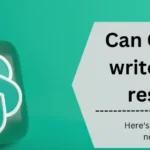Creating a cover letter can be tough, especially alongside perfecting your resume. But it’s crucial for job applications. This letter lets you explain why you’re keen on the company, how you’re qualified, and why they should hire you.
The best cover letter can set you apart from other applicants and increase your chances of getting a job. It shows your genuine interest in the job, your relevant experiences, and what makes you unique. Additionally, there are several important ChatGPT extensions that you can try out as well to enhance its response quality.
However, condensing all these ideas into one page can be hard. That’s where ChatGPT comes to help you. You can use it to write your cover letter as well as resume, saving you time and effort. This article will guide you through the steps on how to use ChatGPT for a cover letter.
Table of Contents
What Are The Benefits Of Using ChatGPT For Cover Letters?

Using ChatGPT for your cover letters has many Benefits that can really help with your job hunt. Some of them are given below:
- It saves time because it quickly makes a draft for you so that you can apply to more jobs faster.
- ChatGPT can make sure your story is consistent across all your applications that match your resume and the job you’re applying for.
- Additionally, It’s excellent at customizing each letter to fit the job’s needs, which makes you stand out more.
- ChatGPT gives you valuable tips on what skills and achievements to highlight in your cover letter, how to show your excitement for the job, and how to stand out to employers.
That’s it; Using ChatGPT for your cover letters is a smart move. It saves time, makes you more likely to get an interview, and shows off your tech skills.
Steps On How To Use ChatGPT For Cover Letter
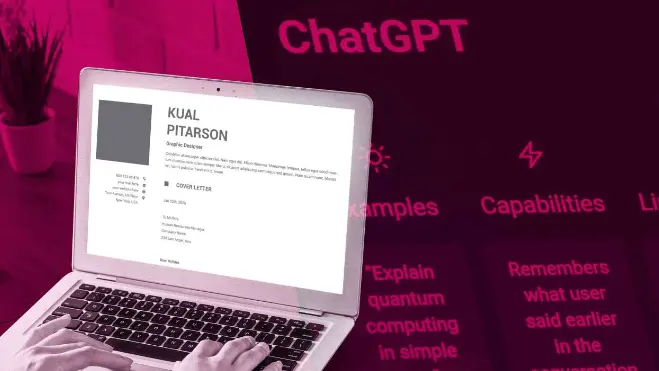
Need help to write a cover letter for job applications? Don’t worry! We’ve got you covered. Follow these simple steps using ChatGPT to create an impressive cover letter that will make you stand out to employers. Let’s get started on building your winning cover letter.
Step 1: Ask About The Requirements For ChatGPT Using Prompts
To begin creating a cover letter with ChatGPT, start by asking what information it requires. You can use these prompts as a guide:
- Could you please outline the necessary details and information I should provide to generate a personalized and impactful cover letter?
- I’m seeking assistance in crafting a cover letter for a job application. What specific information do you require from me to ensure the cover letter is compelling and tailored to the position?
- As I embark on my job search journey, I’m looking to create a standout cover letter. What specific details and insights should I share with you to help produce an effective cover letter?
- I’m in need of a professionally written cover letter to accompany my job application. Can you please outline the essential information you need from me to craft a strong and persuasive cover letter?
- In order to create a standout cover letter for my job applications, what specific information and details should I provide to ensure it resonates with potential employers?
Step 2: Figure Out What You Need
To use ChatGPT for a cover letter effectively, it’s essential to know what you want to achieve. What job are you aiming for? What qualifications do you need? What message do you want to send to your potential employer?
These questions will help you clarify your goals and make the most of your abilities.
Here’s how to get clear about all the requirements:
- Read the Job Description: First of all, it is very crucial to pay attention to what skills and qualifications they want.
- Find Keywords: Read the description properly and note down important keywords from the job description to use later.
- Learn about the Company: Check out its website, see what they’re about, any recent news, who it serves, and who it competes with.
- See How You Fit: Compare what they need to what you have. Note any differences, and think about how you’d explain them.
- Understand the Company: Look into their values and culture and see if they match yours.
That’s all. Understanding all this will help you write a better cover letter and show why you’re a good fit for the job.
Step 3: Ensure That Your Prompt Covers Crucial Points
To ensure that your prompt is structured correctly, it’s crucial to ensure it meets all standard criteria and addresses common expectations.
Make sure your prompt covers these key points:
- Identify your status: student, professional, or recent graduate.
- Specify your desired position and career goal.
- Mention your field of work or study.
- Explain your motivation for applying to a particular job.
- Highlight your core skills and their relevance to the target role. Aim for clarity and completeness in addressing these questions.
Step 4: Initiating A Conversation With ChatGPT
After completing your pre-planning and research, it’s time to commence a conversation with ChatGPT. Follow these steps to start Start a conversation with ChatGPT:
Step 1: Visit the OpenAI website.
Step 2: Scroll down until you find the “Try ChatGPT” button.
Step 3: Click on the button to access ChatGPT.
Step 4: Log in using your OpenAI account details. If you don’t have one, you can create an account or log in using your Google or Microsoft account.
Step 5: Make An Introduction
The first thing you should do when starting a chat using ChatGPT is introduce yourself. Mention your name, occupation, level of education, and experience.
You can include other details about yourself, including your hobbies or interests, but make sure they are related to the position or company you are applying to.
Here is the Prompt Example:
My name is [Your Name]. Currently, I work at [Your Current Job]. I have [Number of Years] years of experience in [Your Field]. My educational background includes [Your Degree] from [Your University]. Besides work, I enjoy [Your Interests or Hobbies].
Important Note: When introducing yourself to ChatGPT, use clear and understanding language and avoid giving unnecessary information unrelated to the job or company you’re applying to.
Step 6: Input Your Resume, Job Description, And Company Details
Give ChatGPT your resume, job description, and company details after introducing yourself. You have the option to input the data in your own words or copy and paste it.
ChatGPT will be better able to figure out the job needs and corporate culture with the use of this information. Here’s an example of how you can give ChatGPT your job description:
“I’m interested in applying for the software engineer position at ABC Tech. The job role involves developing scalable web applications, collaborating with cross-functional teams, and implementing best practices in software engineering. ABC Tech is a fast-growing startup revolutionizing the tech industry with their best solutions.”
Important Note: If you can’t provide all three documents, such as a job description, resume, and company information, please at least give the job description for the role you’re interested in.
Step 7: Request ChatGPT To Draft A Cover Letter
Now that you’ve provided all the essential details, please ask for assistance with crafting a cover letter. Feel free to specify the desired tone, style, and word limit, and ChatGPT will utilize its language generation capabilities to generate a personalized cover letter accordingly.
Here are the Prompt Examples:
- Prompt Example:
I’m applying for a software engineering position and need assistance with my cover letter. I want the best cover letter for this position and I want to show my skills in technology and excitement for taking on challenging tasks. Please keep the cover letter around 200 words.
- Prompt Example:
Could you help me draft a cover letter for a teaching position? I want it to strike a balance between professionalism and kindness, emphasizing my experience in education and my dedication to fostering student growth. Write my cover letter at least 150 words.
Important Note: ChatGPT can also provide you with different responses for the same prompt you Input. Just click on “Regenerate response” given at the bottom and experiment with various results.
Step 8: Edit Your Cover Letter
If you need to adjust your cover letter, ask ChatGPT. Even though it tries its best, sometimes you should make changes. It’s easy – tell ChatGPT what you want to tweak, and it’ll help you out. You can modify anything you need to make your letter perfect for your job application.
Frequently Asked Questions
Is it advisable to use ChatGPT to draft a cover letter?
Using ChatGPT to generate a cover letter can be a time-saving strategy, allowing you to allocate more resources to other aspects of your application. While ChatGPT can produce a solid foundation, consider adding personal touches to tailor the letter to your style and qualifications.
What should I include in a cover letter?
In your cover letter, emphasize what makes you uniquely suited for the position and express your enthusiasm for the role. This is your opportunity to showcase your relevant experiences and skills.
Are cover letters crucial for a job application?
Cover letters are not mandatory for every job application, but they are typically requested or encouraged. Crafting a cover letter can provide valuable insight into your personality and qualifications, setting you apart from other candidates.

Ankush Thakur is a part of the core team of writers at AIAncestor. He is highly passionate about staying updated with the latest technological advancements. Ankush is pursuing a bachelor’s degree in Computer Application (BCA) and working with AIAncestor as a technical content writer.