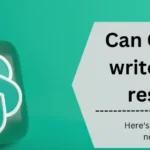The Prompt Perfect plugin is a highly acclaimed extension for ChatGPT designed to aid users in creating optimal prompts for AI chatbots. To use it, simply input your desired Prompt with the prefix “perfect.”
This tool streamlines the process, which helps you to turn the basic inputs into well-created prompts that enhance the quality of conversations and responses within the ChatGPT platform.
Explore the features and advantages of Prompt Perfect to understand why it’s an essential tool for every ChatGPT user.
In this article, we’ll discuss the process of how to use Prompt Perfect Plugin ChatGPT.
Table of Contents
What Is Prompt Perfect Plugin ChatGPT?

The Prompt Perfect Plugin for ChatGPT is a specialized tool created to elevate the precision and quality of your prompts, leading to more refined AI-driven conversations.
This plugin operates seamlessly within ChatGPT, which significantly helps it function as a custom GPT model with the capability to optimize user inputs.
Prompt Perfect plugin automatically refines prompts for clarity, detail, and structure, delivering an enhanced input version and corresponding responses.
Integrated directly into ChatGPT, the plugin evaluates user inputs, transforming them if needed to generate clearer, more specific, and contextually relevant prompts.
The rephrasing process of this plugin uses the GPT-3.5-turbo model, and the refined input is returned as raw data. To activate the plugin, users simply initiate it by typing ‘perfect.’
Overall, Prompt Perfect is a handy tool for getting the most out of AI chatbot conversations. Interested in more such plugins from ChatGPT? You can check out several other plugins as well including the Ask Your PDF Plugin and the Image Editor Plugin.
What Are The Features Of The Prompt Perfect Plugin?
The Prompt Perfect Plugin offers a range of essential features for enhancing ChatGPT interactions:
- It excels at transforming complex and unclear inputs into clear and concise prompts, which helps you elevate the precision of AI responses.
- When faced with overly general inputs, the plugin adeptly refines them, allowing the AI to furnish more detailed and pertinent information.
- Prompt Perfect plugin ensures smooth alignment with the ongoing conversation context by effectively rephrasing the inputs, resulting in a more natural and intuitive dialogue flow.
How To Use ‘Prompt Perfect’ Plugin ChatGPT?
If you want to use ‘Prompt Perfect’ Plugin and other third-party ChatGPT plugins, a ChatGPT Plus subscription is required, priced at $20 per month.
This subscription provides access to the enhanced GPT-4 model and a variety of plugins, ensuring great response quality and speed.
Upgrading to ChatGPT Plus is a valuable investment. To use the Prompt Perfect plugin, Follow the steps given below:
Step 1: Log in to your ChatGPT account on the website.
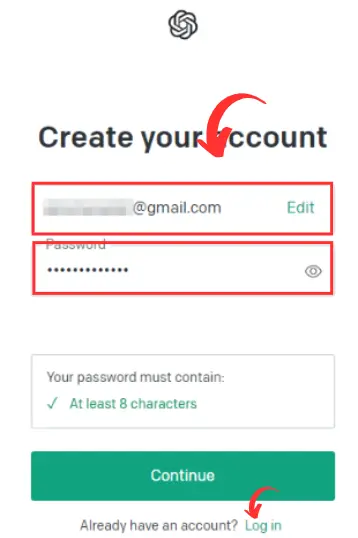
Step 2: Confirm that ChatGPT plugins are enabled in your account settings.
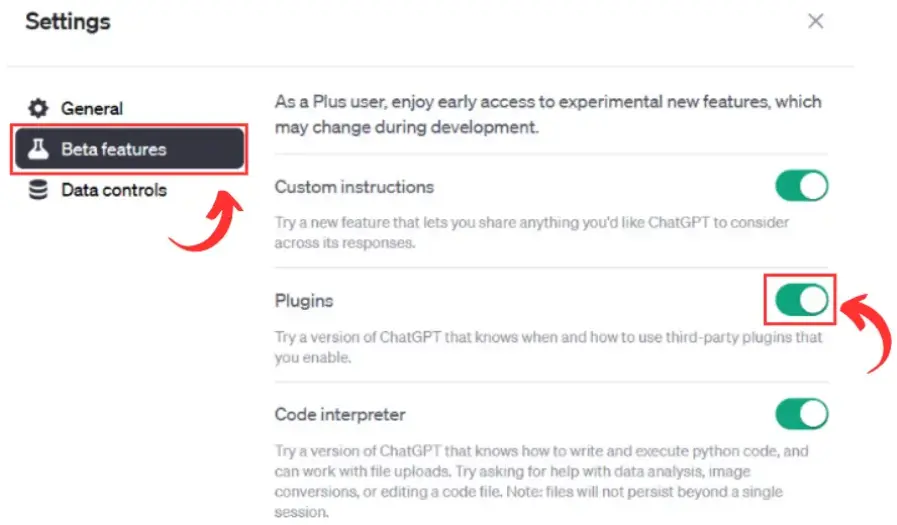
Step 3: Choose GPT-4 mode and then select the Plugin option.
Step 4: Visit the Plugin Store, locate ‘Prompt Perfect,’ and install it.
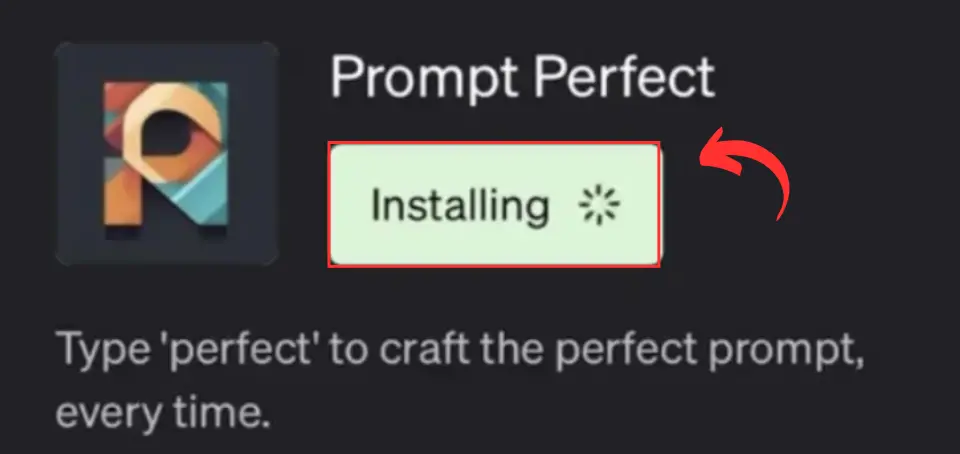
Step 5: Activate ‘Prompt Perfect’ and use the prompt prefix “Perfect” for enhanced prompts. Test it with the input “Perfect “[your_prompt]” and provide the rephrased result.
Essential Tip: The ‘Prompt Perfect’ plugin not only works with ChatGPT but also enhances prompts for other AI tools like MidJourney, DALL-E 2, Stable Diffusion, and more.
That’s all. You can begin your enhanced prompts by typing ‘Perfect’ before your instructions to activate the plugin. Upgrade to ChatGPT Plus for an improved experience with faster and higher-quality responses.
Example Prompts For You
Prompt: “Tell me about the benefits of regular exercise.”
Enhanced Prompt: “Please provide a comprehensive overview of the benefits of incorporating regular exercise into one’s lifestyle, covering aspects such as physical health, mental well-being, and potential challenges.”
Prompt: “Explain the concept of climate change.”
Enhanced Prompt: “Offer a detailed explanation of the concept of climate change, including its causes, effects on the environment, and potential solutions. Share your insights on the urgency and global impact of addressing climate change.”
Prompt: “Give me tips for effective time management.”
Enhanced Prompt: “Offer practical and actionable tips for effective time management, considering productivity, prioritization, and strategies to overcome common time-wasting challenges. Share examples of successful time management practices.”
Prompt: “What are the key features of a healthy diet?”
Enhanced Prompt: “Provide an in-depth overview of the key features of a healthy diet, including recommended food groups, portion control, and nutritional balance. Discuss the impact of a healthy diet on physical well-being and overall health.”
Prompt: “Discuss the importance of lifelong learning.”
Enhanced Prompt: “Delve into the significance of lifelong learning, exploring how continuous education and skill development contribute to personal and professional growth. Share examples of successful individuals who embrace lifelong learning and the benefits they reap.”
Benefits Of Using Prompt Perfect Plugin

The ‘Prompt Perfect’ plugin offers seamless plug-and-play functionality, requiring only a modified prompt’s input to take action. This simplicity ensures a user-friendly experience, accommodating individuals with diverse technical expertise.
In the ChatGPT interface, the plugin adeptly transforms ambiguous or difficult requests into more detailed and contextually relevant inquiries. This tool helps you to markedly elevate the accuracy and appropriateness of the model’s responses.
Is There Any Alternative For Prompt Perfect Plugin?
Jasper.ai offers an advanced AI tool for content creation, featuring an ‘Enhanced Prompt’ function to assist with writing blog posts, articles, social media content, and marketing copy.
You can click this function to generate an improved prompt tailored to the context, which helps you to optimize and refine user-generated content.
While similar in functionality to ChatGPT’s ‘PromptPerfect,’ Jasper’s ‘Enhanced Prompt’ is integrated into its core features rather than being a separate plugin.
Here Are Some Tips For Effective Prompting

Crafting effective prompts for ChatGPT can significantly enhance the quality of the responses you receive. Here are some tips to help you create better prompts:
Tip 1: Be Specific And Provide Context:
The more precise your prompt, the more accurate the AI’s response. Instead of general queries, opt for detailed questions to get the information you seek.
When referring to specific topics, include relevant details. If asking about an event, specify when and where it occurred for better-informed responses.
Tip 2: Use the Right Tone And Direct the Length
Tailor your Prompt’s tone to influence the response. Employ a formal tone of severe answers or a casual, humorous tone for a more light-hearted interaction.
Specify the desired response length. For in-depth explanations, request a detailed response or opt for a brief description by indicating the preferred length.
Tip 3: Explore Different Prompts And Use System Messages
You can experiment with some different prompt styles. As the AI continually learns and improves, what yields the best results may evolve.
Set the conversational tone with system messages. For instance, establish a specific style or theme at the conversation’s outset, such as instructing the AI to speak like Shakespeare.
Important Note: Remember, effective communication with the AI involves clear prompts to guide it toward the desired response. Practice will help you discover what prompts work best.
I Can’t Install The Prompt Perfect Plugin: Troubleshoot
To troubleshoot installation issues with the Prompt Perfect ChatGPT Plugin, follow these steps:
Step 1: Ensure you’ve upgraded to a GPT Plus subscription, as ChatGPT plugins are exclusive to Plus subscribers.
Step 2: Confirm that ChatGPT plugins are enabled in your account settings.
Step 3: If the Prompt Perfect ChatGPT Plugin isn’t available in the store, it may be temporarily unavailable due to technical integration issues.
That’s all. If you’ve successfully installed the plugin but encounter response problems, refer to the next section for further guidance.
Review Of Prompt Perfect Plugin ChatGPT
The Prompt Perfect plugin for ChatGPT is an excellent tool for making AI chatbots better. It helps users create the correct prompts to get improved responses from the AI.
The plugin is easy to use and works well for people with different levels of technical knowledge. It not only enhances the AI’s answers but also has extra features that make interactions better.
One standout feature is its ability to handle different types of prompts, making it flexible for various needs, whether you want a quick reply, a story, or a detailed explanation.
Prompt Perfect Plugin (FAQ)
Is the ‘Prompt Perfect’ plugin free?
The ‘Prompt Perfect’ plugin, like other ChatGPT plugins, is accessible only with a ChatGPT Plus subscription. If you subscribe to Plus, you can use this plugin at no additional cost.
Can I utilize the Prompt Perfect plugin in the ChatGPT iOS app?
Unfortunately, ChatGPT plugins, including Prompt Perfect, are not compatible with the ChatGPT app for iOS. You won’t be able to use the Prompt Perfect plugin on the iOS platform.
Where can I install the Prompt Perfect Plugin?
You can now find Prompt Perfect in the ChatGPT plugin store. Simply head to the store to install and make use of this plugin.

Ankush Thakur is a part of the core team of writers at AIAncestor. He is highly passionate about staying updated with the latest technological advancements. Ankush is pursuing a bachelor’s degree in Computer Application (BCA) and working with AIAncestor as a technical content writer.