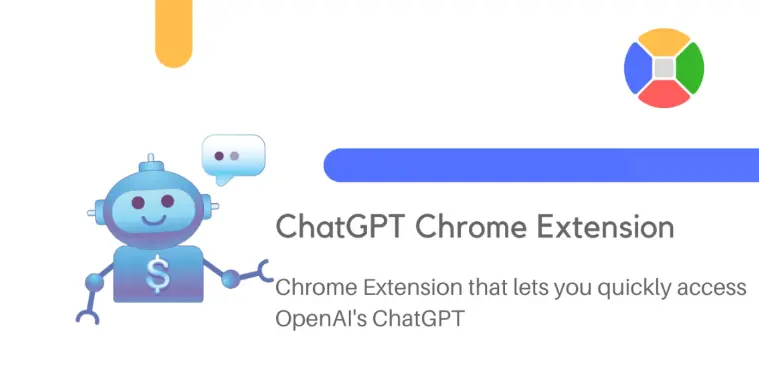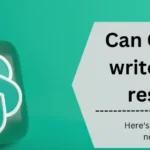Explore ChatGPT potential with Chrome extensions; these extensions are designed to enhance your integration with ChatGPT. As ChatGPT gains excellent reviews for its assistance in daily tasks, staying updated on the latest tools is challenging.
OpenAI’s ChatGPT has been an internet sensation since its recent public launch. In this article, we’ll discuss the best ChatGPT extensions for Chrome that expand the capabilities of this AI chatbot.
Whether you’re looking to ease your tasks or unlock new features, these extensions for Chrome can optimize your experience with ChatGPT. Discover the game-changing possibilities that come with integrating these tools into your workflow.
Made exclusively for ChatGPT, you can also learn to use ChatGPT plugins to enhance the quality of your responses in ChatGPT. You can also learn about some amazing ChatGPT plugins for searching the web that can be of great use.
Table of Contents
What Is The Use Of ChatGPT Chrome Extensions?

ChatGPT Chrome extensions are helpful tools that you can add to your Google Chrome web browser. They make using ChatGPT easier while you’re browsing the internet.
With these extensions, you can quickly get answers, generate content, and have conversations with ChatGPT right in your browser. They’re like handy assistants that save you time and make your online experience more productive.
The List Of Best ChatGPT Extensions For Chrome
Here is a list of some of the best ChatGPT extensions that you can try out to enhance the productivity of your Chrome browser.
1. ChatGPT for Google
The ChatGPT for Google extension addresses the limitation of using ChatGPT in a single browser tab. Now, you can have it accessible at all times by integrating it with Google Search. After logging in to OpenAI through the extension, ChatGPT’s responses appear alongside your Google search results without any additional prompts.
It replaces the usual knowledge panel on the right, allowing you to interact with ChatGPT while searching on Google seamlessly. Whether you need answers, code, or responses, ChatGPT is now integrated into your search experience.
2. WebChatGPT

WebChatGPT is a handy Chrome extension that enhances ChatGPT by allowing it to fetch up-to-date information from the internet. This extension shows recent web results when you ask a question. It displays search results, letting you choose from various filters.
You can adjust settings like time, region, and result count. You can easily toggle the extension off to use ChatGPT without web searching. Keep in mind that while it enriches responses, there’s a concern about potential plagiarism when incorporating information from the web.
3. ChatGPT Writer
The ChatGPT Writer is a handy browser extension designed for crafting emails and messages on various websites. After logging into OpenAI and opening the extension, you provide context for your message. The extension quickly generates a response.
While it can be used for chatting with ChatGPT, it’s recommended to stick to its main purpose for optimal performance. Overall, it stands out as one of the top ChatGPT Chrome extensions for its intended task.
4. Fireflies AI
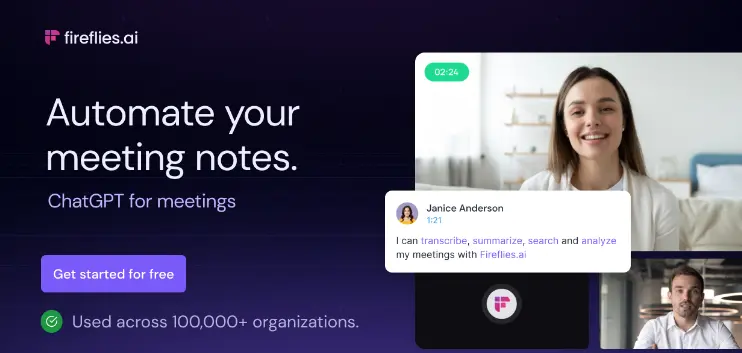
Fireflies AI is a fantastic Chrome extension for ChatGPT that acts as your AI meeting helper on Google Meet calls. It automatically records, transcribes, and summarizes meetings using AI, saving you from taking manual notes. After each meeting, the extension creates detailed summaries with speaker names, notes, and action items.
It also features AskFred AI assistant powered by GPT-4, which helps users in summarizing articles, YouTube videos, emails, and documents. If you want an all-in-one AI extension for meeting summaries, Fireflies AI is worth checking out.
5. Perplexity AI
Perplexity AI is a smart search engine powered by GPT-3. It uses its dataset and the internet to answer user queries. This Chrome extension stands out for its ability to cite sources, making it reliable. What’s impressive is its capability to read entire websites or specific web pages.
The versatility of this extension allows users to ask questions about lengthy articles. Perplexity AI is considered one of the top ChatGPT Chrome extensions due to its broad functionality and commitment to providing sources.
6. Monica AI Copilot

Monica AI Copilot is a robust Chrome extension powered by GPT-4, combining GPT-3.5 and GPT-4 models. It assists in tasks like writing emails, answering questions, summarizing YouTube videos, and working alongside Google. Monica uses GPT-3.5 for explanations, translations, and paraphrasing.
The extension includes the great and vast Prompt Library, connecting ChatGPT to the internet for real-time info. It offers utilities like Chat with PDF, AI image generation, voice input, and copywriting. It’s an all-in-one tool for enhancing your web experience.
7. ChatGPT Prompt Genius
Explore the ChatGPT Prompt Genius extension for an array of prompts and exciting features. Click on the Chrome extension to access a page filled with prompts, categorize them, and select your favorite.
Click the play prompt button to open a ChatGPT window with your chosen input. Experiment with various inputs using the extension. There’s even a subreddit for additional prompts. Give this ChatGPT extension a try and share any new discoveries.
8. ChatGPT File Uploader Extended

Use additional capabilities in the free version of ChatGPT with this extension. Unlike ChatGPT Plus, the free version lacks file upload features. This extension addresses that limitation, allowing you to easily upload PDFs, ZIPs, Excel, Word, TXT, CSV, and more.
The OCR image upload feature was removed due to Chrome Web Store policies, but this tool is still excellent for various file formats. ChatGPT File Uploader Extended is recommended for anyone wanting to upload files directly to ChatGPT without needing the paid plan.
9. Wiseone
Wiseone is a fantastic Chrome extension designed for readers. It acts as an AI-powered reading companion, seamlessly integrated into your browser. It simplifies complex content by recognizing difficult parts and offering instant explanations when you hover over them.
Need a summary? Wiseone covers you with a convenient button that condenses the text into a few paragraphs. It can even provide additional perspectives from competitor articles. Plus, you can turn it into a subject expert by asking questions. If complex concepts give you trouble, Wiseone is the solution!
10. Merlin

Merlin is an extension of OpenAI, powered by ChatGPT, offering browser-wide assistance. You can Activate it with CTRL (CMD on Mac) + M; it has a modern UI. You input queries like in ChatGPT, and Merlin swiftly responds, working on any webpage.
The Marlin extension is handy for getting quick replies to work emails or for helping with HTML codes. You can enjoy consistent responses across various prompts, which makes it a versatile browsing companion for you.
11. Superpower ChatGPT
Superpower ChatGPT, a Chrome extension, has handy features like creating dedicated folders to organize AI chats. Users can easily drag and drop chats into folders for later retrieval. The extension also allows storing custom prompts, browsing them online, and adjusting tone, style, and language.
Additionally, users can download ChatGPT chats as they sync with the device. Superpower ChatGPT offers these features for free, which makes it a convenient tool for enhancing your AI chat experience.
12. MaxAI.me
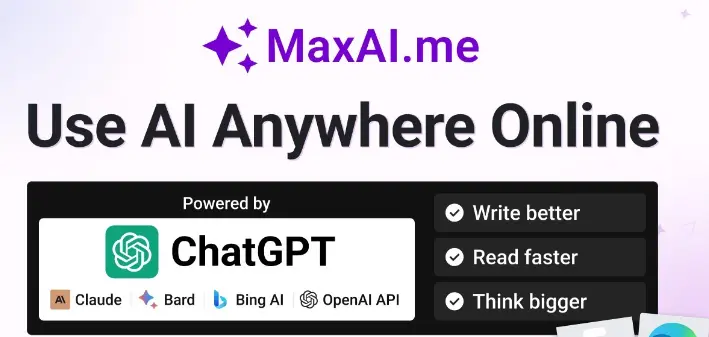
MaxAI.me is a Chrome extension that brings ChatGPT and other AI chatbots like Bard, Bing AI, and Claude to any tab. With this extension, a sidebar appears in your browser, allowing you to access these bots without switching tabs.
MaxAI.me works on web pages and local PDF files, making it convenient for tasks like inserting AI-generated text. Plus, no OpenAI account is needed; use the keyboard shortcut Cmd/ALT +J to access the chatbots easily.
13. SciSpace Copilot
SciSpace Copilot is a top-notch ChatGPT Chrome extension. It excels at simplifying intricate explanations tailored for research papers. Click the extension icon while on a complex document, and SciSpace will analyze it, taking some time for lengthy papers.
Once done, a chat box appears, allowing you to ask questions and receive clear answers. When confusion strikes, try this ChatGPT Chrome extension for a smoother research experience.
14. YouTube Summary
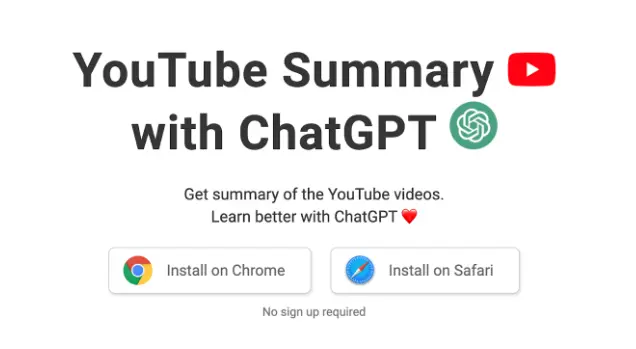
This extension is a handy tool for efficient video watching. After installation, it adds a summary box next to videos on YouTube. Clicking it opens a transcript, but the “View AI Summary” feature is the real gem. This opens a new tab with ChatGPT, pasting the transcript for a quick summary.
The extension proves effective for most videos with clear audio, saving valuable time. It’s a top-notch Chrome extension that streamlines your YouTube experience by leveraging ChatGPT’s summarization capabilities.
15. ReaderGPT
If you need help to grasp webpage content, this tool can summarize articles in three bullet points or 50 words. Beyond default prompts, you can customize requests like “simplify for a five-year-old” or “create a caption.”
The speedy summaries are easily copied for your use, saving time and aiding comprehension. You can use ReaderGPT to generate captions, condense lengthy content, and simplify information effortlessly.
16. GPT for Sheets & Docs

The GPT for Sheets & Docs extension enhances your Google Docs and Sheets experience by integrating ChatGPT. After installing the extension and adding your OpenAI API key, you get powerful tools for manipulating text in Docs, such as summarizing, grammar checks, and rewriting.
In Sheets, you can customize your data with features like creating formulas and simplifying complex information. Despite the initial setup, GPT for Sheets and Docs proves to be a top-notch ChatGPT Chrome extension, which helps you enhance productivity.
Frequently Asked Questions
How can I add Chrome extensions to ChatGPT?
To integrate Chrome extensions with ChatGPT, navigate to the Extension Center, choose the desired ChatGPT extension, and click the “Add to Chrome” button for a seamless installation process.
Are Chrome Extensions for ChatGPT free to download?
Absolutely. You can freely download Chrome extensions for ChatGPT, though some Chrome extensions for ChatGPT are also paid.
What do Chrome extensions offer for ChatGPT?
Chrome extensions for ChatGPT serve as customizable software programs leveraging web technologies, enhancing the overall browsing experience on Google Chrome.
What exactly is AIPRM ChatGPT?
AIPRM ChatGPT, short for Artificial Intelligence-Powered Response Manager, is a ChatGPT Chrome extension. It provides users with a repository of meticulously crafted prompts tailored for OpenAI’s ChatGPT.

Ankush Thakur is a part of the core team of writers at AIAncestor. He is highly passionate about staying updated with the latest technological advancements. Ankush is pursuing a bachelor’s degree in Computer Application (BCA) and working with AIAncestor as a technical content writer.