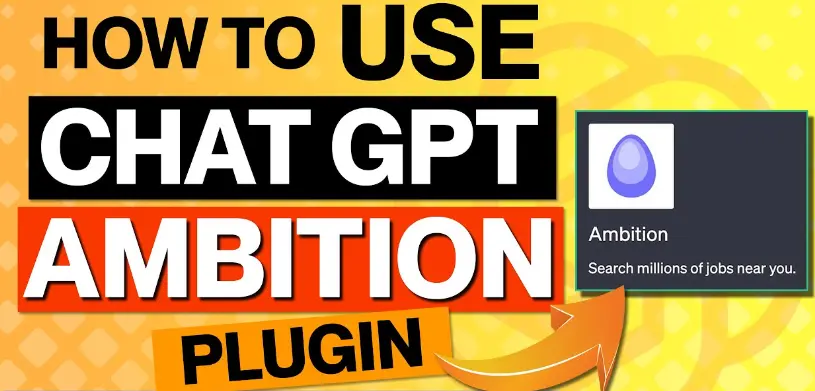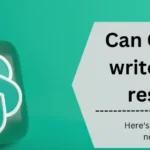The Ambition Plugin for ChatGPT is a fantastic tool designed to assist you in finding jobs and exploring new career paths. It uses Artificial Intelligence to revolutionize the job search, offering personalized recommendations and valuable insights.
Unfortunately, as of now, the Plugin is not accessible to the general public. Nevertheless, if you get access, you can expect it to simplify your job search by providing information on job openings and guidance.
It’s a valuable tool for individuals seeking to enhance their careers and searching for a job. In this article, we’ll guide you on how to use the Ambition ChatGPT Plugin once it becomes available to everyone.
Table of Contents
What is an Ambition ChatGPT Plugin?
Ambition is a helpful ChatGPT plugin for jobs and resumes. It assists individuals in finding suitable jobs near their location. This Plugin asks users about the type of job they’re seeking before searching. You can input the prompts to use it effectively, and then Ambition gives you the best results.
If there are no results, it doesn’t create any fake jobs or details. Instead, it guides users to the job page for more information. It’s a straightforward tool to support users in their job search as per their profession and skills, which ensures accuracy and helpful results.
What Are The Features Of Ambition ChatGPT Plugin?
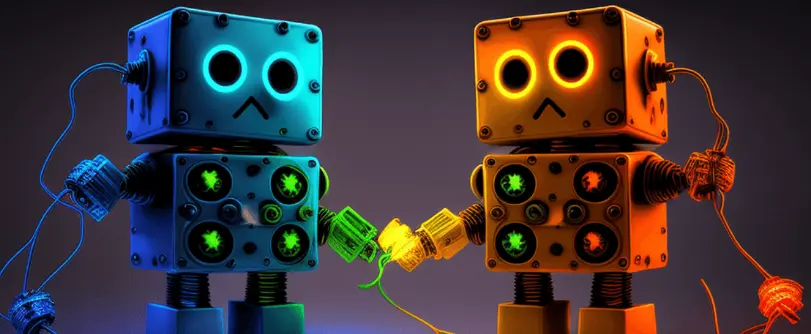
The Ambition ChatGPT Plugin has several exciting features to enhance your job search experience. Here are the features of the Plugin:
- One of the main features of this plugin is that it acts as a helpful job search portal, offering suggestions and recommendations for jobs in specific areas.
- It can provide personalized job recommendations. The Plugin analyzes your skills, experiences, and preferences and suggests relevant job openings and career paths tailored just for you.
- Additionally, it goes the extra mile by optimizing your resume. It offers advice on structuring your resume and highlighting crucial skills and achievements, helping you make a strong impression on potential employers.
- Preparing for interviews becomes more accessible with this Plugin. It offers valuable tips and strategies to help you ace your interviews, giving you the confidence you need.
- This plugin helps you stay informed about your area’s job market trends, enabling you to make well-informed decisions about your job and career options.
- You can discover the average salary estimates for specific jobs, providing insight into what you can expect from your potential employment.
- Lastly, rest assured about safety and privacy. OpenAI, the company behind ChatGPT, prioritizes the security of your personal information, ensuring a safe and confidential experience.
That’s it; The Ambition ChatGPT Plugin is your comprehensive tool for a successful and secure job search journey.
How Do You Use Ambition ChatGPT Plugin?
For the users who want to use the Ambition ChatGPT Plugin, follow these simple steps given below:
Step 1: Log in to your ChatGPT account. Make sure you’re a GPT Plus member and using the GPT-4 model.
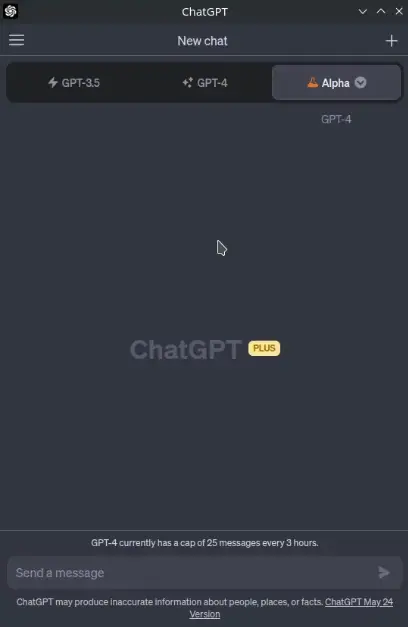
Step 2: Look for two fields on your ChatGPT window that appear if you meet the above criteria.
Step 3: Select the Ambition Plugin from the available set of Plugins. You can also explore and install other Plugins if you’d like.
Step 4: Once the Ambition Plugin is selected, you can use it to discover job opportunities that match your skills and qualifications.
Step 5: The Plugin streamlines your job search process, making it easier to find relevant positions.
That’s it. If you’re curious about other ChatGPT Plugins, accessing the internet capabilities of ChatGPT, or exploring alternative options, keep reading for more information.
Prompts Ideas for Ambition ChatGPT Plugin
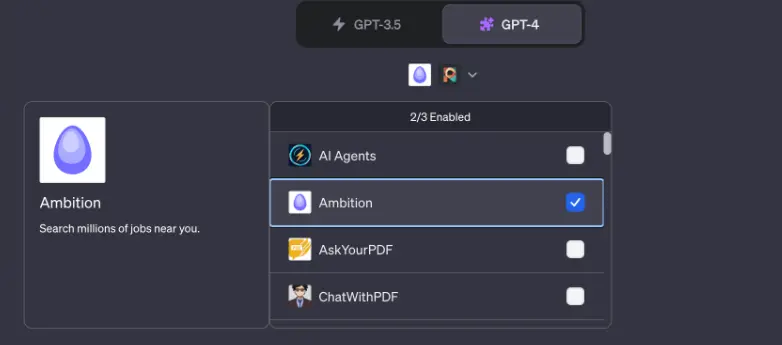
Here are some potential prompt ideas that can help you use the Ambition Plugin in ChatGPT.
1. For Searching Job
Are you searching for a job? Then, You can use the Ambition ChatGPT plugin to find job opportunities nearby.
Prompt 1: “I have a background in graphic design and am seeking creative opportunities in Los Angeles. Using the Ambition ChatGPT plugin, can you help me discover potential job openings that align with my skills and interests?”
Prompt 2: “I’m an experienced UX/UI designer exploring job opportunities in Austin, Texas. Utilizing the Ambition ChatGPT plugin, could you provide insights into available positions that match my expertise?”
2. For Building First Class Resume
Get help from the Plugin to create an impressive resume tailored to the jobs it discovers. Here are some prompt examples:
Prompt 1: “I’ve been working in human resources for 8 years and want to enhance my resume. With the Ambition ChatGPT plugin, could you assist me in crafting a compelling resume, emphasizing my HR accomplishments and skills?”
Prompt 2: “I’m a recent graduate in environmental science and need help creating my first professional resume. Can you guide me through building a resume with the Ambition ChatGPT plugin, highlighting my academic achievements and relevant skills?”
3. For Getting The Job Details
This Plugin can also provide you with more details about the job. Learn more about specific jobs for a better grasp of the roles available for you by using prompts like the ones given below:
Prompt 1: “I’ve come across a software development role at DEF Tech, but I’m unsure about the specifics. Can you use the Ambition ChatGPT plugin to provide more details on the job requirements and day-to-day responsibilities for this position?”
Prompt 2: “I found a job listing for a social media coordinator at LMN Agency. Using the Ambition ChatGPT plugin, could you elaborate on the key responsibilities and skills typically expected for this role?”
4. For Your Career Planning
Plan your career path using the Ambition ChatGPT plugin to understand your field’s job market and opportunities. Here are some prompts examples:
Prompt 1: “I’ve completed my degree in economics and want guidance on my career path. Can you use the Ambition ChatGPT plugin to suggest potential career trajectories in the field and the necessary steps to pursue them?”
Prompt 2: “As a mid-career project manager, I’m contemplating my next move. With the Ambition ChatGPT plugin, can you help me plan my career by identifying opportunities and steps for advancement in project management?”
5. For Changing The Career
Explore new career options with the Plugin if you are considering changing your profession. If you are going to change your career in some new field, here are the prompt examples for you:
Prompt 1: “After years in customer service, I’m considering a shift to data analysis. Can you use the Ambition ChatGPT plugin to guide me through a potential career change, outlining the necessary skills and steps to transition into the data analysis field?”
Prompt 2: “I’ve been working as a marketing specialist, but I’m intrigued by the idea of entering the field of cybersecurity. Using the Ambition ChatGPT plugin, can you assist me in developing a plan for a career change, including recommended courses and skills to acquire?”
Ambition ChatGPT Plugin Not Installing | Troubleshoot
To troubleshoot issues with installing the Ambition ChatGPT Plugin, follow the steps given below:
Step 1: Ensure you’ve upgraded to a GPT Plus subscription since plugins are exclusive to Plus subscribers.
Step 2: Confirm that ChatGPT plugins are enabled in your account settings.
Step 3: If the Ambition ChatGPT Plugin isn’t available in the store, technical problems might be causing a temporary unavailability.
That’s it; Having a GPT Plus subscription and enabled plugins to use Ambition ChatGPT is essential. If any issues persist, checking for updates or contacting support for assistance is advisable.
If you’ve installed the Plugin but it’s not working correctly, refer to the next section for further guidance.
Troubleshooting The Ambition ChatGPT Plugin Not Working Issue
If you encounter issues with the Ambition ChatGPT Plugin, several troubleshooting methods exist to resolve potential problems.
Method 1: Click on the ‘Regenerate response’ button.
Given that the ChatGPT plugin is still in beta, occasional bugs may arise. Utilize the ‘Regenerate response’ button, which is often effective in resolving errors and ensuring smoother functionality.
Method 2: Check if you have selected the ChatGPT plugin mode.
After installing the Ambition ChatGPT Plugin, confirm that you are operating in Plugin mode within ChatGPT. As illustrated in the screenshot, browsing, and plugin modes cannot be active simultaneously.
Method 3: Ensure the Ambition ChatGPT Plugin is enabled.
Once in the plugin mode, ensure you have enabled the Ambition ChatGPT Plugin. Remember, only three ChatGPT plugins can be active concurrently.
Method 4: Addressing bad responses or outputs from the Ambition ChatGPT Plugin.
If the Plugin fails to provide the desired output, consult the GPT-4 model directly by asking ChatGPT for guidance on obtaining better responses from the Ambition ChatGPT Plugin.
Method 5: Investigate other reasons for ChatGPT malfunction.
Consider the possibility that issues might not stem from the Ambition ChatGPT Plugin itself but from general technical glitches with ChatGPT.
As a troubleshooting measure, test ChatGPT without the plugin mode enabled. If ChatGPT fails to deliver a response without the Plugin, the problem likely extends beyond the Ambition ChatGPT Plugin.
That’s it. Following these methods, you can systematically address and resolve issues with the Ambition ChatGPT Plugin, enhancing your overall user experience.
FAQs for Ambition Plugin ChatGPT
Before searching with Ambition, what should I do?
Before searching the Ambition ChatGPT plugin, First of all, find out what type of job the person is looking for by asking more questions.
Is it safe to use the Ambition Plugin?
Yes, using the Ambition Plugin is safe. It follows security standards, ensuring a protected experience for users. Regular updates and monitoring help keep it secure.
Is the Ambition ChatGPT plugin easy to use?
The Ambition ChatGPT plugin is made for easy interaction. It has a simple interface and clear instructions, making it straightforward for users to use and benefit from its features.

Ankush Thakur is a part of the core team of writers at AIAncestor. He is highly passionate about staying updated with the latest technological advancements. Ankush is pursuing a bachelor’s degree in Computer Application (BCA) and working with AIAncestor as a technical content writer.